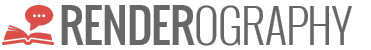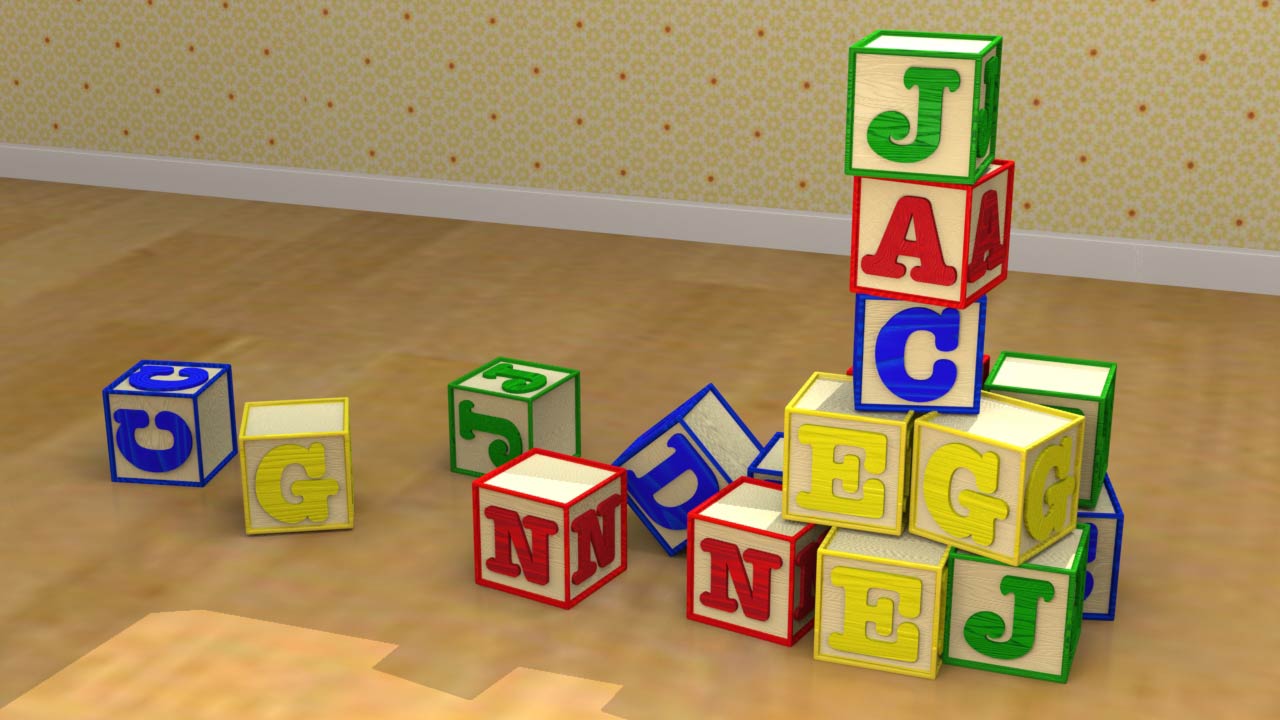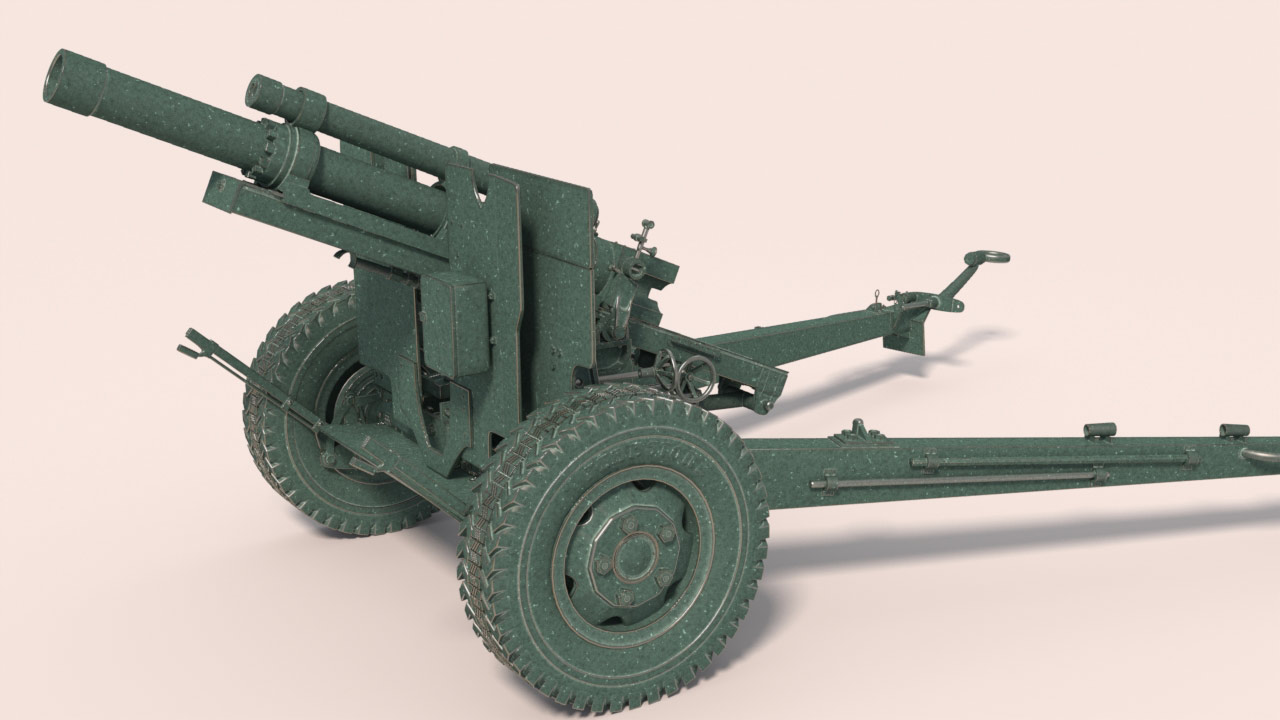Final Project (250pts)
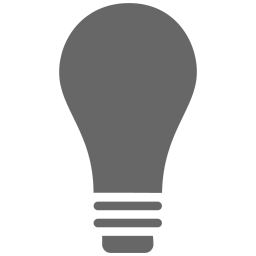
Project Due: May 21 at 11:59PM
Well, its come to this...our final project. We have come a long way in 14 weeks and we still have a little bit more to accomplish before we can wrap-up this course. The Final Project in this class is designed to be a culminating experience. You will apply everything you have learned in this course to your final project. It is worth a significant portion of your grade, so please spend the necessary time to complete the project and turn-in something you are proud to show. This is an excellent opportunity to produce a high quality model and render that you can display in your portfolio. Take advantage of this opportunity, it doesn't come very often.
For the Final Project in this class you will be modeling, texturing and rendering an object of your choosing. Take some time and explore some objects that excite you and that you would be interested in creating. You are free to build any object you want, but please match the scope of your project with the production schedule. You are only going to have a few weeks to work on this project, so don't choose an object that will require more production time than you have available to you.
Once you have zeroed in on an object that you want to build, find a few reference items that accurately describe the overall shape of the object. Blueprints are always produce accurate results, so try to find a few line drawings that you can use as, both, visual reference and as backdrop items in Modo. In addition, your reference images are going to help you understand the material characteristics of your object. Remember, you are going to model, texture and render this object, so you are going to need to understand what materials this object is going to need when it comes time to render the final images.
This project is designed to produce a series of excellent portfolios renders, so we are going to be illustrating this object from a number of different angles. Instead of producing just a single render, you are going to be generating a series of three renders that showcases your final project for three unique perspectives. It is important, for your portfolio, that you communicate to your audience the totality of your design and dimensionality of your model. This is 3D art, by the way, so you need to communicate the depth and dimensions of your project to your audience.
Final Project (250pts)
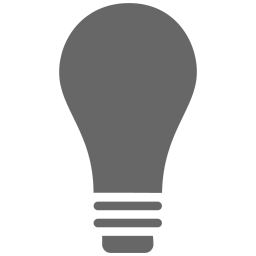
Project Due: May 21 at 11:59PM
Please reference the following required elements during the construction of your final project. All of the items listed below are required and need to be included in the final renders to receive full credit for this project.
Creative Concept
- Design, model and texture an object of your choosing in 3D
- Provide at least 3 reference images of your project
- Your model can be a hard surface or organic shape
- Please employ the 3-Point Lighting setup
- Create 3 renders that showcase your model from different perspectives
- Incorporate the Rule of Thirds, or Golden Mean, in the design and composition of your final renders
Technical Specifications
- Frame size for all renders = 1280x720 pixels
- Pixel Aspect Ration = 1.0
- DPI = 300
- Global Illumination must be enabled
- Clean geometric cage without any overlapping edges or duplicate geometry
- Distortion free textures and materials (please watch projection types and axises)
Examples of Successful Projects
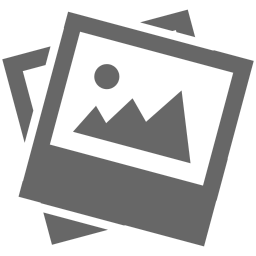
Check out these awesome projects! The images below are examples of successful student projects. Use the following images to help guide you to your end results. All of these images were created by students in this course, so these examples do a great job at illustrating the scope of the project and the quality level we are striving to achieve.
Submittal Procedures
Please ensure you turn in the following required elements:
- Luxology Project File
- All Textures and Image Maps
- Three reference images
- Three renders that showcase your model from different perspectives
Once you have completed your final project you Can turn in your project to Professor Pat Crandley during his regularly scheduled office hours. In addition, you can also submit your project to the "Final Project" dropbox on D2L. Please remember, you will be turning in your Luxology Project File (.lxo), all texture files that you have used, all reference images and 3 renders (JPEG) of your project. Good Luck!
Submit Your Assignment