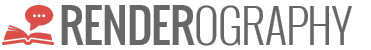Creating Interactivity
At the heart of every video game is a solid system of programming code that creates the interactivity between different objects in the game. There is an old saying in the video game industry that "Nothing comes for free", meaning that we have to put everything in to the game. Now that we are a little bit more comfortable working inside Unity3D, we need to start exploring how to program, or code, the interactivity to make the game operate.
This week, we'll learn about creating colliders and analyze their role in the game development pipeline. Through this discussion we will also talk about the importance of prefabs and how we can use them to aide in the game development pipeline.
Final Project (250pts)
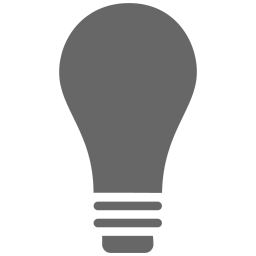
Project Due: May 20th
Well, its come to this....our final project. We have come a long way in 13 weeks and we still have a little bit more to accomplish before we can wrap-up this course. The Final Project in this class is designed to be a culminating experience. You will apply everything you have learned in this course into your final project. It is worth a significant portion of your grade, so please spend the necessary time to complete the project and turn-in something you are proud to show. This is an excellent opportunity to produce a high quality portfolio piece. Take advantage of this opportunity, it doesn't come very often.
For your final project, you will be adding an additional building to your blacksmith shop. You will follow the same production pipeline we established on the blacksmith shop (geometry, texture and environment). You will be able to choose what type of building it will be, but it needs to include at least 1 interior room. In addition, environmental details, like lights, skyboxes and props, will also be expected in your map. Interactive game elements, like mesh colliders, will also need to be created. Please ensure your final project includes the following required elements before you complete this assignment:
Game Features
- Geometry for Blacksmith Shop
- Geometry for 2 New Buildings of your choosing
- Diffuse texture for all objects and models
- Ambient Occlusion Maps for all objects (where applicable)
- Texture maps should not exceed 1024x1024
- New Sculpted terrain, with textures, in Unity3D
- Trees, bushes, grass, ETC
Technical Specifications
- Light Mapped Shadows
- Exterior Skybox
- Proper Scale of all objects (must be proportional)
- First Person Controller
- Mac OSX Universal Build
Submittal Procedures
Please ensure you turn in the following required elements:
- Unity Project Directory
- All "in-game" textures (not master photoshop documents)
- All 3D models
- Mac OSX Universal Build of the Application
Once you have completed your final project you Can turn in your project to Professor Pat Crandley during his regularly scheduled office hours. In addition, you can also submit your project to the "Final Project" dropbox on D2L. Please remember, you will be turning in your Unity Project Directory, all texture files and 3D models that you have used. Good Luck!
Submit Your AssignmentGrading Rubric - Final Project

Curious how you are going to earn your points on the Final Project? Check out the grading rubric to understand exactly how you are going to be evaluated!

MODELING
- 50 Points - Perfect geometry that successfully captures an accurate shape of the object, no technical errors on the model. Clean, well designed geometry.
- 40 Points - Good geometric structure but needs work on establishing the correct form of the object.
- 30 Points - Satisfactory work that includes crossed polygons, duplicated geometry, poor construction practices and bad form.
- 20 Points - Below average model that includes more than 3 geometric issues that are influencing the form of the model.
- 10 Points - Poor job that includes 5 or more geometry issues that results in the unsuccessful construction of the object. Little or no effort put into the model.

TEXTURING
- 50 Points - High quality textures and materials that accurately represent the surface characteristics of the model; no distortions or warping.
- 40 Points - Cleanly recreated the surface of the object and included good image maps and textures.
- 30 Points - Image Maps and Materials barely describe the surface of the object and do not match the size, scale or proportions of the model. Lacks accuracy and definition.
- 20 Points - Low Quality textures and materials on the object. Noticeable projection issues that includes warping and distortions.
- 10 Points - Textures and Materials are applied incorrectly and the surface does not match the reference. Poor job on applying accurate materials.

RENDERING
- 50 Points - High Quality Render that includes the correct placements of lights and application of the GI system. Composition beautifully showcases the scene.
- 40 Points - Good composition and lighting set-up, but lighting and camera placement does not showcase the models in the scene.
- 30 Points - Average render that includes poorly positioned lights, inaccurate Global Illumination settings. Camera placement does not showcase the model.
- 20 Points - Does not include the assigned lighting set-up or inclusion of the Global Illumination system. Camera is not focused on the model.
- 10 Points - Poor render quality and that does not meet any of the assigned rendering requirements. Does not illustrate the model or scene.
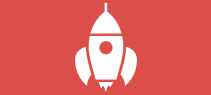
CREATIVITY
- 50 Points - The artwork demonstrates original personal expression , goes above and beyond the requirements of the assignment. Perfect portfolio piece.
- 40 Points - The artwork demonstrates some personal expression and added a few extra elements that were not included in the assignment.
- 30 Points - The artwork demonstrates an good amount of personal expression and included a creative approach to the assignment.
- 20 Points - The artwork demonstrates little personal expression, problem solving skills and creative application of the tools.
- 10 Points - The student put forth no effort on the project; class time was not used well; did the bare minimum amount of work.

DEADLINE
- 50 Points - Project was submitted on time and to the correct location.
- 0 Points - You missed the deadline.
- 0 Points - Seriously, you can't miss deadlines.
- 0 Points - Yep - still late :(
- 0 Points - In the real world, there are very harsh repercussions for missing deadlines. Learn from this experience.