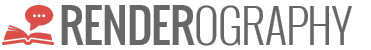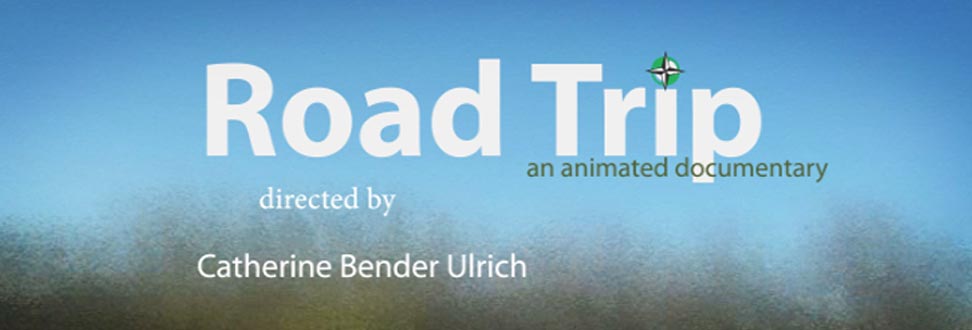We are going to explore Shape Layers this week and discover how to create, edit and animate them in our compositions. Shape Layers provide the artist with a power asset creation system that allows them to generate content in After Effects. We longer have to rely on Photoshop or Illustrator to generate basic graphic design elements. Shape Layers give the function of doing this right in After Effects. Lets check it out!