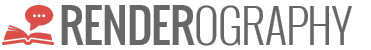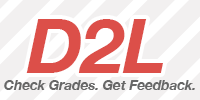Over the past 14 weeks, we have explored the art and design of broadcast motion graphics. As we approach the end of this course, we now need to apply all that we have learned about using After Effects and design motion graphics into one culminating experience. The final project in this class will challenge you to build a motion graphic that showcases your design skill, your technical ability in After Effects and your ability to communicate a message to your audience. Lets start working on our final project.